OOTP 9 news: New patch and upcoming discount
- John
- Site Admin
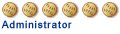
- Posts: 15566
- Joined: Fri Sep 21, 2007 10:34 am
- Location: A changed 19th-century America
- Contact:
OOTP 9 news: New patch and upcoming discount
OOTP 9 has been updated to version 9.1.0. If you've already purchased the game, I recommend upgrading right away. There are a huge number of things improved in this update. You'll find download links here (I recommend grabbing the full version installer rather than just the executable) and a list of what's new here.
For those of you who haven't purchased OOTP 9 yet, there will be a sale on the game next week. I don't know when exactly it will start or what the sale price will be, but I'll update this post with details when they're released. All PEBA owners will need a copy of OOTP 9 when PEBA eventually converts to that platform, so if you haven't already purchased it then next week would be a great time to do so.
For those of you who haven't purchased OOTP 9 yet, there will be a sale on the game next week. I don't know when exactly it will start or what the sale price will be, but I'll update this post with details when they're released. All PEBA owners will need a copy of OOTP 9 when PEBA eventually converts to that platform, so if you haven't already purchased it then next week would be a great time to do so.
- Ghosts
- Hall of Famer

- Posts: 2130
- Joined: Mon Oct 29, 2007 2:04 pm
question...
how do i get to play around with OOTP 9 with our current league file?
i take it i press "import ootp 7/8 game" on the main menu? if so, what is the name/location of the file i should import?
thanks!
i take it i press "import ootp 7/8 game" on the main menu? if so, what is the name/location of the file i should import?
thanks!
- Reg
- Hall of Famer

- Posts: 2542
- Joined: Wed Oct 31, 2007 4:42 pm
- Location: Moncton, New Brunswick, Canada
- Contact:
from the opening menu there is an option to import a saved game from ootp2007/8, choose that option go through the directory until you find the saved games with the world.dat file in it..it should be in data/saved_games/peba and then find the file, it was at the very bottom of my list
Reg LeBlanc
General Manager, New Orleans Trendsetters
(2021 - 2037)
General Manager, New Orleans Trendsetters
(2021 - 2037)
- Ghosts
- Hall of Famer

- Posts: 2130
- Joined: Mon Oct 29, 2007 2:04 pm
Trendsetters wrote:from the opening menu there is an option to import a saved game from ootp2007/8, choose that option go through the directory until you find the saved games with the world.dat file in it..it should be in data/saved_games/peba and then find the file, it was at the very bottom of my list
thanks!
- John
- Site Admin
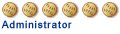
- Posts: 15566
- Joined: Fri Sep 21, 2007 10:34 am
- Location: A changed 19th-century America
- Contact:
I have two OOTP 9 updates; one about yet another patch and one about that sale I mentioned:
- OOTP 9 has again been patched, this time to version 9.1.2. This new patch fixes a couple bugs that slipped into the last version.
- OOTP 9 will be on sale all week - $10 off! If you haven't purchased the game yet, this is the week to do so.
- Maulers
- All-Star

- Posts: 1811
- Joined: Thu Oct 25, 2007 1:12 pm
- Location: Connecticut
Ok- Here's a truly stupid question. I've been using the HTML version of the game this entire time, but I've now got OOTP 9. I would love to be able to access some of the features that you guys have been using all along. Is it possible for me to import the current league file into OOTP 9?
Realize that I have no idea what a saved games file is, where to look for a world.dat file, etc. I'm beyond clueless - can anyone provide a clue for me?
Realize that I have no idea what a saved games file is, where to look for a world.dat file, etc. I'm beyond clueless - can anyone provide a clue for me?
- John
- Site Admin
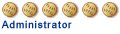
- Posts: 15566
- Joined: Fri Sep 21, 2007 10:34 am
- Location: A changed 19th-century America
- Contact:
Once you download the league file, extract it to a temporary folder. Load OOTP 9 and select "Import OOTP 2007 / 8 Game" from the main menu. In the window that pops up, browse to the temporary folder you extracted the files to and click on the highlighted "world.dat" file. That's all you need to do!
- John
- Site Admin
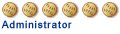
- Posts: 15566
- Joined: Fri Sep 21, 2007 10:34 am
- Location: A changed 19th-century America
- Contact:
Yes, you'll want to "unzip" it, though be careful: you can't use WinZip to do it (a popular extraction program). If you need a program to extract the league file, I suggest WinRAR. The trial version is free and there are both PC and Mac versions available.
- Maulers
- All-Star

- Posts: 1811
- Joined: Thu Oct 25, 2007 1:12 pm
- Location: Connecticut
- John
- Site Admin
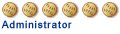
- Posts: 15566
- Joined: Fri Sep 21, 2007 10:34 am
- Location: A changed 19th-century America
- Contact:
Hmm, that's less than positive. I'm afraid I'm stumped on that one. My suggestion would be to head to the OOTP 9 Technical Support forum and run a search for your issue. Maybe others have experienced it and there's some guidance on how to deal with it.
- Ghosts
- Hall of Famer

- Posts: 2130
- Joined: Mon Oct 29, 2007 2:04 pm
is it possible that this is related to the fact that you never "ran" an ootp game in 8, but just used the internet version? in my very little knowledge of computer (and much greater knowledge of screwing up PEBA files) it seems OOTP 9 could be in a "loop" (is that technical enough for you!) of some sort looking for a file that is created by running OOTB 8 -- a file that you don't have. hence, it times out because it can't complete whatever it needs in order to do the entire import.Maulers wrote:Ok- so everything worked great with downloading and extracting the file and importing it into OOTP 9. However, it gets to 50% on the loading of the game and I get "runtime error" and the program shuts down. Does anybody have any ideas?
this is a WILD GUESS (as if you couldn't tell), but i'd inquire at the forums about whether the fact that you never actually owned/ran OOTP 7 or 8 could impact this process for OOTP 9.
in which case, maybe loading a new file (like we had to do with OOTB 7 and 8 ) instead of importing it is the way to go.
hopefully this helps, or at least doesn't muddle the issue for you further.