The time has finally come for our league migration into OOTP 22. Generally, the migration process is fairly simple as long as it goes off without issues.
- First of all, you may begin migrating whenever you want BUT, you cannot "download Latest file" in OOTP 22 UNTIL Mike has uploaded the migration sim. If you try, you will break the save file and will need to import it again.
How do I migrate?
1. In OOTP 22, on the main menu click "Import OOTP 21 Game". Use the pop-up to find the PEBA.lg folder in OOTP 21.
2. In that menu, navigate to your PEBA league folder and select "world.dat". Be sure you are in the PEBA folder.
3. Destination Game Name. Name this folder however you had it in OOTP 21, I name mine "PEBA". (Do not let the game auto search for images)
That should be it, the import process will begin and can take a bit of time because of our file size. Once that is done, you can log in as you normally would but reminder DO NOT download the latest file until after Friday's sim.
What features in OOTP 22 will affect us
New Coach Features
- Coach Chemistry. Coaches now have chemistry with other coaches based on their personalities. We have this setting turned to "Low" so that we can use the feature, but it won't have a huge influence while we learn more about the system.
- 1B/3B coaches. This feature will be OFF for 2034 so we can better prepare for it in 2035 when we will turn it on. We didn't want to force every team to hire two new coaches in late January.
- Coach poaching. This feature will be OFF. There are too many stipulations with our type of league where we can create staff so we would have to set up a ruleset for this feature to use it. We may re-approach in the future.
- More team strategies
- Improved 3D and ballpark functions
- New Menus. Upcoming FA's moved to players tab, staff roles tab, etc.
I hope you all enjoy the new version and if you run into any issues migrating, please let us know!
- Added note, after migration, ratings may look different. Ratings themselves have not changed, but the way scouts see some ratings may have changed. this is a common occurrence when changing versions.
OOTP 22 Migration
- Wind Dancers
- Major Leaguer

- Posts: 759
- Joined: Wed Aug 03, 2016 5:45 pm
- Location: Harrisburg, PA
OOTP 22 Migration
Dylan Krupilis
GM - Toyama Wind Dancers
Web Admin/Tech Guru
1x PEBA Champion (2038)
3x Sovereign League Champion (2034, 2037, 2038)
1x GM of the Year (2034)
GM - Toyama Wind Dancers
Web Admin/Tech Guru
1x PEBA Champion (2038)
3x Sovereign League Champion (2034, 2037, 2038)
1x GM of the Year (2034)
- Borealis
- Hall of Famer

- Posts: 8448
- Joined: Tue Sep 22, 2009 9:27 pm
- Location: San Francisco
Re: OOTP 22 Migration
Thanks Dylan!
I want to reiterate the important piece of info - if you import into v22 early - DO NOT download the new file until I give it the green light!
I, obviously, can't import until post-sim, so it'll be a wait. My past experience is that the migration process takes me about an hour. Then we will want to be sure it looks good - so if all goes well, it may be a couple of hours - minimum, before we get that new file posted.
I will post the results in v21, just to keep you busy, but there will be no exports necessary until you are up to snuff in v22 - at which point EVERY GM WILL BE REQUIRED TO EXPORT for that initial file.
Post-migration will have us back to a T-TH-SA schedule for the following week.
As Dylan said, if you have problems, please ask. If you have difficulties finding that 'world.dat' file, and your on a Mac - let me know, it's well hidden.
I want to reiterate the important piece of info - if you import into v22 early - DO NOT download the new file until I give it the green light!
I, obviously, can't import until post-sim, so it'll be a wait. My past experience is that the migration process takes me about an hour. Then we will want to be sure it looks good - so if all goes well, it may be a couple of hours - minimum, before we get that new file posted.
I will post the results in v21, just to keep you busy, but there will be no exports necessary until you are up to snuff in v22 - at which point EVERY GM WILL BE REQUIRED TO EXPORT for that initial file.
Post-migration will have us back to a T-TH-SA schedule for the following week.
As Dylan said, if you have problems, please ask. If you have difficulties finding that 'world.dat' file, and your on a Mac - let me know, it's well hidden.
Michael Topham, President Golden Entertainment & President-CEO of the Aurora Borealis

2019, 2021, 2022, 2023 PEBA Champions

2019, 2021, 2022, 2023 PEBA Champions
- Arroyos
- Hall of Famer

- Posts: 3078
- Joined: Thu Oct 25, 2007 1:24 pm
- Location: Oceanside, CA
Re: OOTP 22 Migration
As always, migration is more of a challenge than it first appears to be. So, wanting to get a head start, I installed OOTP 22 today. Now, the first instruction for migrating PEBA to OOTP22 reads as follows:
"In OOTP22, on the main menu click "Import OOTP21 game."
But there's no such main menu. The opening page for OOTP21 has the following choices:
Load Game
New Standard Game
New Historical Game
New Custom Game
"Load Game" seemed promising, so I clicked on that, only to be told that "There are no league folders in your Saved Games folder."
So, obviously, I have misunderstood the directions. What should I do?
Bob
"In OOTP22, on the main menu click "Import OOTP21 game."
But there's no such main menu. The opening page for OOTP21 has the following choices:
Load Game
New Standard Game
New Historical Game
New Custom Game
"Load Game" seemed promising, so I clicked on that, only to be told that "There are no league folders in your Saved Games folder."
So, obviously, I have misunderstood the directions. What should I do?
Bob
Bob Mayberry
Yuma Arroyos
joined 1 April 2010
Yuma Arroyos
joined 1 April 2010
- Borealis
- Hall of Famer

- Posts: 8448
- Joined: Tue Sep 22, 2009 9:27 pm
- Location: San Francisco
Re: OOTP 22 Migration
OK! After working Yuma Bob through the maze that is/was OOTP's Mac file location disaster, I present the following for whoever we might have on a Mac (and please, not PC-Mac blasts...)
Updating on a Mac:
1. When you select. "Import OOTP 21 Game", the import window pops up, asking you to locate the PEBA.lg location. If it does not directly take you to the OOTP 21 file location (where you see the 'Saved Games' folder with PEBA.lg inside), do the following
2. Click the 'Drives' button at the top of the import window, and choose 'File System'
3. In order select: User>(Your user name)>Library>Containers>OOTP Baseball 21>Data>Library>Application Support>Out of the Park Developments>OOTP Baseball 21>Saved Games>PEBA.lg
PHEW!! That double Library and double OOTP 21 file selection is awfully confusing and can definitely lead one astray...
4. Within the PEBA.lg folder, the last file listed is 'world.dat' - that's what you want. Select it and hit 'confirm'. Name the new file PEBA and when it asks about logos and such, say no.
5. Have a stiff drink and watch some cricket - it'll take a bit of time...
Should you have difficulties, please let me know and we can try to troubleshoot. I've got Bob (hopefully) up and running. One lesson we learned is this: If you can't see the PEBA league folder once you made it that far, manually locate the spot in the Finder and see if you might have duplicate OOTP folders - which Bob and I attribute to use of the cloud (ugh... the cloud). He did, and he moved the PEBA folder manually from one to the other, and that did the trick!
Updating on a Mac:
1. When you select. "Import OOTP 21 Game", the import window pops up, asking you to locate the PEBA.lg location. If it does not directly take you to the OOTP 21 file location (where you see the 'Saved Games' folder with PEBA.lg inside), do the following
2. Click the 'Drives' button at the top of the import window, and choose 'File System'
3. In order select: User>(Your user name)>Library>Containers>OOTP Baseball 21>Data>Library>Application Support>Out of the Park Developments>OOTP Baseball 21>Saved Games>PEBA.lg
PHEW!! That double Library and double OOTP 21 file selection is awfully confusing and can definitely lead one astray...
4. Within the PEBA.lg folder, the last file listed is 'world.dat' - that's what you want. Select it and hit 'confirm'. Name the new file PEBA and when it asks about logos and such, say no.
5. Have a stiff drink and watch some cricket - it'll take a bit of time...
Should you have difficulties, please let me know and we can try to troubleshoot. I've got Bob (hopefully) up and running. One lesson we learned is this: If you can't see the PEBA league folder once you made it that far, manually locate the spot in the Finder and see if you might have duplicate OOTP folders - which Bob and I attribute to use of the cloud (ugh... the cloud). He did, and he moved the PEBA folder manually from one to the other, and that did the trick!
Michael Topham, President Golden Entertainment & President-CEO of the Aurora Borealis

2019, 2021, 2022, 2023 PEBA Champions

2019, 2021, 2022, 2023 PEBA Champions
- RoryN
- Little Leaguer
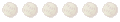
- Posts: 13
- Joined: Wed Jul 14, 2021 11:29 am
- Location: Baker City, OR
Re: OOTP 22 Migration
There should be a "+ Show More Modes" below the other options. Open that up and you'll see the import OOTP 21 game option.Arroyos wrote: ↑Sun Aug 15, 2021 3:40 pm As always, migration is more of a challenge than it first appears to be. So, wanting to get a head start, I installed OOTP 22 today. Now, the first instruction for migrating PEBA to OOTP22 reads as follows:
"In OOTP22, on the main menu click "Import OOTP21 game."
But there's no such main menu. The opening page for OOTP21 has the following choices:
Load Game
New Standard Game
New Historical Game
New Custom Game
"Load Game" seemed promising, so I clicked on that, only to be told that "There are no league folders in your Saved Games folder."
So, obviously, I have misunderstood the directions. What should I do?
Bob
Rory Noble
GM - Kentucky Thoroughbreds
"Old age and treachery will always beat youth and exuberance."-David Mamet
GM - Kentucky Thoroughbreds
"Old age and treachery will always beat youth and exuberance."-David Mamet
- Borealis
- Hall of Famer

- Posts: 8448
- Joined: Tue Sep 22, 2009 9:27 pm
- Location: San Francisco
Re: OOTP 22 Migration
Thanks Rory - I had addressed that with Bob directly, and then forgot to add it to my post here!Thoroughbreds wrote: ↑Sun Aug 15, 2021 6:09 pm There should be a "+ Show More Modes" below the other options. Open that up and you'll see the import OOTP 21 game option.
Mucho Mucho Rory!!
Michael Topham, President Golden Entertainment & President-CEO of the Aurora Borealis

2019, 2021, 2022, 2023 PEBA Champions

2019, 2021, 2022, 2023 PEBA Champions