OOTP21 Migration
- KenH
- Triple-A
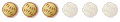
- Posts: 618
- Joined: Tue Jan 26, 2016 12:59 am
Re: OOTP21 Migration
I wish I had a mac for the podcast... being able to work in their audio suite would be amazing.
Ken Hannahs -- Farstriders GM (2023-2037)
2025, 2033, 2034, 2035 PEBA Champion
2025, 2033, 2034, 2035 PEBA Champion
- Lions
- Hall of Famer

- Posts: 3843
- Joined: Fri Aug 27, 2010 1:17 pm
- Contact:
Re: OOTP21 Migration
I use both Mac's and PC's. They both have their pros and cons. I find Macs are less prone to issues but harder to diagnose when you do have one.
Frank Esselink
Amsterdam Lions/Connecticut Nutmeggers GM: 2013-2022, 2031-present
Kalamazoo Badgers GM: 2028-2030
Amsterdam Lions/Connecticut Nutmeggers GM: 2013-2022, 2031-present
Kalamazoo Badgers GM: 2028-2030
- Wind Dancers
- Major Leaguer

- Posts: 759
- Joined: Wed Aug 03, 2016 5:45 pm
- Location: Harrisburg, PA
Re: OOTP21 Migration
Hello All, I am going to piggyback on this discussion for my usual Migration instructions.
The time has finally come for our league migration into OOTP 21 and the many new features including a new draft section, mock drafts, future draft pools, newer specific scouting (optional), the home run derby, prospect showcase, and much more. Generally, the migration process is fairly simple as long as it goes off without issues.
- First of all, you may begin migrating whenever you want BUT, you cannot "download Latest file" in OOTP 21 UNTIL Mike has uploaded Friday's sim. If you try, you will break the save file and will need to import again. For example, I am already imported into OOTP 21, I'm just waiting for Mike to upload on Friday before downloading the latest file.
How do I migrate?
1. In OOTP 21, on the main menu click "Import OOTP 20 Game". This will send you to your "saved_games" folder in OOTP20
2. In that menu, navigate to your PEBA leave folder and select "world.dat". Be sure you are in the PEBA folder.
3. Destination Game Name. Name this folder however you had it in OOTP 20, I name mine "PEBA". (Do not let the game auto search for images)
That should be it, the import process will begin and can take a bit of time because of our file size. Once that is done, you can log in as you normally would but reminder DO NOT download the latest file until after Friday's sim.
What features in OOTP 21 will affect us
- The new Draft section. The draft is no longer under the "transactions" section and is instead its own thing in the league menu. This includes a few new features.
1. Future Draft pool. No more blindly trading future picks as you can now see the draft pools for each of the next 4 seasons (currently 3 as the 2030 draft has passed and the new pool won't show up until next season).
2. Draft slot amounts are now visible in the draft order
3. OSA Mock draft. Before each draft, OSA will do a "Mock Draft" of who they think teams will pick. It's no overly valuable since that scouting system is whack, but it's interesting and adds some more flavor.
- New Scouting. Despite being billed as a big feature, half of the new system is great, the other half is rarely used.
1. Every single player now had a scouting level that matches with scouting areas (majors, minors, amateur, and international). The more you spend and better your scout is in each area, the more accurate your reports will be on those players. Spend a lot on amateur, your draft pool players will be more flushed out.
2. You can also search for specific types of players with your scout in scouting, but this feature feels a bit outdated.
- New All-star festivities.
1. Home Run challenge. A good old fashioned home run derby. We don't get to vote on who partakes, but it's some added fun.
2. Prospect Showcase. Essentially a prospect all-star game. Again, we don't get to vote, but it will be fun nonetheless.
I hope you all enjoy the new version and if you run into any issues migrating, please let us know!
- Added note, after migration, ratings may look different. Ratings themselves have not changed, but the way scouts see some ratings may have changed. this is a common occurrence when changing versions.
The time has finally come for our league migration into OOTP 21 and the many new features including a new draft section, mock drafts, future draft pools, newer specific scouting (optional), the home run derby, prospect showcase, and much more. Generally, the migration process is fairly simple as long as it goes off without issues.
- First of all, you may begin migrating whenever you want BUT, you cannot "download Latest file" in OOTP 21 UNTIL Mike has uploaded Friday's sim. If you try, you will break the save file and will need to import again. For example, I am already imported into OOTP 21, I'm just waiting for Mike to upload on Friday before downloading the latest file.
How do I migrate?
1. In OOTP 21, on the main menu click "Import OOTP 20 Game". This will send you to your "saved_games" folder in OOTP20
2. In that menu, navigate to your PEBA leave folder and select "world.dat". Be sure you are in the PEBA folder.
3. Destination Game Name. Name this folder however you had it in OOTP 20, I name mine "PEBA". (Do not let the game auto search for images)
That should be it, the import process will begin and can take a bit of time because of our file size. Once that is done, you can log in as you normally would but reminder DO NOT download the latest file until after Friday's sim.
What features in OOTP 21 will affect us
- The new Draft section. The draft is no longer under the "transactions" section and is instead its own thing in the league menu. This includes a few new features.
1. Future Draft pool. No more blindly trading future picks as you can now see the draft pools for each of the next 4 seasons (currently 3 as the 2030 draft has passed and the new pool won't show up until next season).
2. Draft slot amounts are now visible in the draft order
3. OSA Mock draft. Before each draft, OSA will do a "Mock Draft" of who they think teams will pick. It's no overly valuable since that scouting system is whack, but it's interesting and adds some more flavor.
- New Scouting. Despite being billed as a big feature, half of the new system is great, the other half is rarely used.
1. Every single player now had a scouting level that matches with scouting areas (majors, minors, amateur, and international). The more you spend and better your scout is in each area, the more accurate your reports will be on those players. Spend a lot on amateur, your draft pool players will be more flushed out.
2. You can also search for specific types of players with your scout in scouting, but this feature feels a bit outdated.
- New All-star festivities.
1. Home Run challenge. A good old fashioned home run derby. We don't get to vote on who partakes, but it's some added fun.
2. Prospect Showcase. Essentially a prospect all-star game. Again, we don't get to vote, but it will be fun nonetheless.
I hope you all enjoy the new version and if you run into any issues migrating, please let us know!
- Added note, after migration, ratings may look different. Ratings themselves have not changed, but the way scouts see some ratings may have changed. this is a common occurrence when changing versions.
Dylan Krupilis
GM - Toyama Wind Dancers
Web Admin/Tech Guru
1x PEBA Champion (2038)
3x Sovereign League Champion (2034, 2037, 2038)
1x GM of the Year (2034)
GM - Toyama Wind Dancers
Web Admin/Tech Guru
1x PEBA Champion (2038)
3x Sovereign League Champion (2034, 2037, 2038)
1x GM of the Year (2034)
- Arroyos
- Hall of Famer

- Posts: 3078
- Joined: Thu Oct 25, 2007 1:24 pm
- Location: Oceanside, CA
Re: OOTP21 Migration
Dylan, I thought I'd follow your instructions to migrate, but ran into a problem. After clicking on "Import OOTP 20 game" I was NOT sent to my saved games folder but to a long list of all my folders. Assuming a step was just missing at this point, I scrolled down to the "saved games" folder and clicked on it. Inside was an MLB game I started when I first loaded OOTP 21, but no PEBA folder. So what do I do now?
Bob
Bob
Bob Mayberry
Yuma Arroyos
joined 1 April 2010
Yuma Arroyos
joined 1 April 2010
- Wind Dancers
- Major Leaguer

- Posts: 759
- Joined: Wed Aug 03, 2016 5:45 pm
- Location: Harrisburg, PA
Re: OOTP21 Migration
Hey Bob, it sounds like they placed you in the OOTP21 folder. You need to back up and find the same folder in your OOTP20 folder.Arroyos wrote: ↑Thu May 07, 2020 2:13 pm Dylan, I thought I'd follow your instructions to migrate, but ran into a problem. After clicking on "Import OOTP 20 game" I was NOT sent to my saved games folder but to a long list of all my folders. Assuming a step was just missing at this point, I scrolled down to the "saved games" folder and clicked on it. Inside was an MLB game I started when I first loaded OOTP 21, but no PEBA folder. So what do I do now?
Bob
Dylan Krupilis
GM - Toyama Wind Dancers
Web Admin/Tech Guru
1x PEBA Champion (2038)
3x Sovereign League Champion (2034, 2037, 2038)
1x GM of the Year (2034)
GM - Toyama Wind Dancers
Web Admin/Tech Guru
1x PEBA Champion (2038)
3x Sovereign League Champion (2034, 2037, 2038)
1x GM of the Year (2034)
- Arroyos
- Hall of Famer

- Posts: 3078
- Joined: Thu Oct 25, 2007 1:24 pm
- Location: Oceanside, CA
Re: OOTP21 Migration
I selected "IMport OOTP20 game" which gives me the following window: That does look like I'm still in OOTP 21, but how else do I access the OOTP 20 folder except by selecting "Import OOTP20 Game"?Wind Dancers wrote: ↑Thu May 07, 2020 2:19 pmHey Bob, it sounds like they placed you in the OOTP21 folder. You need to back up and find the same folder in your OOTP20 folder.Arroyos wrote: ↑Thu May 07, 2020 2:13 pm Dylan, I thought I'd follow your instructions to migrate, but ran into a problem. After clicking on "Import OOTP 20 game" I was NOT sent to my saved games folder but to a long list of all my folders. Assuming a step was just missing at this point, I scrolled down to the "saved games" folder and clicked on it. Inside was an MLB game I started when I first loaded OOTP 21, but no PEBA folder. So what do I do now?
Bob
You do not have the required permissions to view the files attached to this post.
Bob Mayberry
Yuma Arroyos
joined 1 April 2010
Yuma Arroyos
joined 1 April 2010
- Wind Dancers
- Major Leaguer

- Posts: 759
- Joined: Wed Aug 03, 2016 5:45 pm
- Location: Harrisburg, PA
Re: OOTP21 Migration
Click "Up" until you see the option for OOTP 20Arroyos wrote: ↑Thu May 07, 2020 2:27 pmI selected "IMport OOTP20 game" which gives me the following window:Wind Dancers wrote: ↑Thu May 07, 2020 2:19 pmHey Bob, it sounds like they placed you in the OOTP21 folder. You need to back up and find the same folder in your OOTP20 folder.Arroyos wrote: ↑Thu May 07, 2020 2:13 pm Dylan, I thought I'd follow your instructions to migrate, but ran into a problem. After clicking on "Import OOTP 20 game" I was NOT sent to my saved games folder but to a long list of all my folders. Assuming a step was just missing at this point, I scrolled down to the "saved games" folder and clicked on it. Inside was an MLB game I started when I first loaded OOTP 21, but no PEBA folder. So what do I do now?
Bob
Screen Shot 2020-05-07 at 11.25.47 AM.png
That does look like I'm still in OOTP 21, but how else do I access the OOTP 20 folder except by selecting "Import OOTP20 Game"?
Dylan Krupilis
GM - Toyama Wind Dancers
Web Admin/Tech Guru
1x PEBA Champion (2038)
3x Sovereign League Champion (2034, 2037, 2038)
1x GM of the Year (2034)
GM - Toyama Wind Dancers
Web Admin/Tech Guru
1x PEBA Champion (2038)
3x Sovereign League Champion (2034, 2037, 2038)
1x GM of the Year (2034)
- Arroyos
- Hall of Famer

- Posts: 3078
- Joined: Thu Oct 25, 2007 1:24 pm
- Location: Oceanside, CA
Re: OOTP21 Migration
I tried that. One click up and the only option is OOTP21. Two clicks up and I'm out of the game.Wind Dancers wrote: ↑Thu May 07, 2020 2:38 pmClick "Up" until you see the option for OOTP 20Arroyos wrote: ↑Thu May 07, 2020 2:27 pmI selected "IMport OOTP20 game" which gives me the following window:Wind Dancers wrote: ↑Thu May 07, 2020 2:19 pm
Hey Bob, it sounds like they placed you in the OOTP21 folder. You need to back up and find the same folder in your OOTP20 folder.
Screen Shot 2020-05-07 at 11.25.47 AM.png
That does look like I'm still in OOTP 21, but how else do I access the OOTP 20 folder except by selecting "Import OOTP20 Game"?
Bob Mayberry
Yuma Arroyos
joined 1 April 2010
Yuma Arroyos
joined 1 April 2010
- Lions
- Hall of Famer

- Posts: 3843
- Joined: Fri Aug 27, 2010 1:17 pm
- Contact:
Re: OOTP21 Migration
They moved the saved games directory on Mac's.
The OOTP20 directory is something like "/Users/<username>/Library/Application Support/Out of the Park Developments/OOTP20"
The OOTP21 directory is something like "/Users/<username>/Library/<random gobbledy-gook folders>/Application Support/Out of the Park Developments/OOTP21"
I'll try to find the exact paths later when I have access to my Mac, but if you can point OOTP21 to the OOTP20 directory, you should be able to import.
The OOTP20 directory is something like "/Users/<username>/Library/Application Support/Out of the Park Developments/OOTP20"
The OOTP21 directory is something like "/Users/<username>/Library/<random gobbledy-gook folders>/Application Support/Out of the Park Developments/OOTP21"
I'll try to find the exact paths later when I have access to my Mac, but if you can point OOTP21 to the OOTP20 directory, you should be able to import.
Frank Esselink
Amsterdam Lions/Connecticut Nutmeggers GM: 2013-2022, 2031-present
Kalamazoo Badgers GM: 2028-2030
Amsterdam Lions/Connecticut Nutmeggers GM: 2013-2022, 2031-present
Kalamazoo Badgers GM: 2028-2030
- Borealis
- Hall of Famer

- Posts: 8448
- Joined: Tue Sep 22, 2009 9:27 pm
- Location: San Francisco
Re: OOTP21 Migration
We are working with Bob on this, and hopefully we'll have a solution for the other Mac users...
Michael Topham, President Golden Entertainment & President-CEO of the Aurora Borealis

2019, 2021, 2022, 2023 PEBA Champions

2019, 2021, 2022, 2023 PEBA Champions
- Borealis
- Hall of Famer

- Posts: 8448
- Joined: Tue Sep 22, 2009 9:27 pm
- Location: San Francisco
Re: OOTP21 Migration
OK... For those of us using a Mac, OOTP (Apple?) did not do us any favors by changing the location of the v21 game files. As I mentioned earlier in this thread, v21 is buried here:
"User"/Library/Containers/com.ootpdevelopments.ootp21macqlm/Data/Library/Application Support/Out of the Park Developments/OOTP Baseball 21/saved_games/PEBA.lg...
I've bolded the League file so you can see where it needs to be...
The problem for us is when you follow Dylan's instructions, the game should open it's dialog in the correct location - but instead, it opens it up where the game thinks it should be - in the same root location as v21 - which is not where v20 lies on a Mac. So... you will need to do the following:
1a. Quit OOTP v20
1b. Navigate to the folder hierarchy listed above (just to saved_games)
2. Open a new window and navigate to the PEBA.lg folder in v20 ("user"/library/Application Support/Out of the Park.../OOTP 20/saved_games)
3. Leaving both windows open, move the PEBA/lg from v20 to v21 - maybe add a 1 to the name as not to get confused. Once you are done, you will move this back to v20 and fix the name...
4. Now follow Dylan's instructions - Chose 'Import from v20' - you might need to click the '+' option on the start-up screen, and it should show you the PEBA file. Select the 'world.dat' file - and away you go...
I hope that helps. I'm sorry that it's so confusing - thanks software developers...
Worse case scenario (if you can't move the folder), copy the PEBA.lg to the desktop, and then move it... UGH!
"User"/Library/Containers/com.ootpdevelopments.ootp21macqlm/Data/Library/Application Support/Out of the Park Developments/OOTP Baseball 21/saved_games/PEBA.lg...
I've bolded the League file so you can see where it needs to be...
The problem for us is when you follow Dylan's instructions, the game should open it's dialog in the correct location - but instead, it opens it up where the game thinks it should be - in the same root location as v21 - which is not where v20 lies on a Mac. So... you will need to do the following:
1a. Quit OOTP v20
1b. Navigate to the folder hierarchy listed above (just to saved_games)
2. Open a new window and navigate to the PEBA.lg folder in v20 ("user"/library/Application Support/Out of the Park.../OOTP 20/saved_games)
3. Leaving both windows open, move the PEBA/lg from v20 to v21 - maybe add a 1 to the name as not to get confused. Once you are done, you will move this back to v20 and fix the name...
4. Now follow Dylan's instructions - Chose 'Import from v20' - you might need to click the '+' option on the start-up screen, and it should show you the PEBA file. Select the 'world.dat' file - and away you go...
I hope that helps. I'm sorry that it's so confusing - thanks software developers...
Worse case scenario (if you can't move the folder), copy the PEBA.lg to the desktop, and then move it... UGH!
Michael Topham, President Golden Entertainment & President-CEO of the Aurora Borealis

2019, 2021, 2022, 2023 PEBA Champions

2019, 2021, 2022, 2023 PEBA Champions
- Borealis
- Hall of Famer

- Posts: 8448
- Joined: Tue Sep 22, 2009 9:27 pm
- Location: San Francisco
Re: OOTP21 Migration
If my instructions above weren't clear enough - or helpful, here's Frank's version, which may be a little easier:
Lions wrote:Hi Mike... I was able to get my OOTP20 PEBA league to import in this way:
1. Open a finder window and navigate to the OOTP20 saved_games folder
2. Open OOTP21 and go to the Import League screen
3. Click the Open button... that opens a Finder window to the OOTP21 saved games folder
4. Copy the PEBA.lg folder from the first finder window to the finder window with the OOTP21 saved games folder
5. Rename the OOTP21 PEBA.lg folder to "PEBA_ootp20.lg"
6. Go back to OOTP21 and import the PEBA_ootp20.lg league. When it prompts for a name, call it PEBA
Michael Topham, President Golden Entertainment & President-CEO of the Aurora Borealis

2019, 2021, 2022, 2023 PEBA Champions

2019, 2021, 2022, 2023 PEBA Champions
- MikeB
- Triple-A
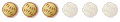
- Posts: 412
- Joined: Fri Nov 18, 2016 1:20 pm
Re: OOTP21 Migration
It worked! I'm on a Mac. Unfortunately though the date is Jan. 11, 2030. Hopefully it will take care of itself when I import.
Mike Best
San Juan Coqui
San Juan Coqui
- Borealis
- Hall of Famer

- Posts: 8448
- Joined: Tue Sep 22, 2009 9:27 pm
- Location: San Francisco
Re: OOTP21 Migration
Don’t import until I say the v21 file is up!! We will be up to Feb. 8, I believe...
Michael Topham, President Golden Entertainment & President-CEO of the Aurora Borealis

2019, 2021, 2022, 2023 PEBA Champions

2019, 2021, 2022, 2023 PEBA Champions
- Borealis
- Hall of Famer

- Posts: 8448
- Joined: Tue Sep 22, 2009 9:27 pm
- Location: San Francisco
Re: OOTP21 Migration
AND... for all you Mac fans - if you can't find that Library folder within your 'User' folder, it's hidden - we can help you with that... 
Michael Topham, President Golden Entertainment & President-CEO of the Aurora Borealis

2019, 2021, 2022, 2023 PEBA Champions

2019, 2021, 2022, 2023 PEBA Champions