Post here if you can't import the file
- John
- Site Admin
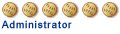
- Posts: 15566
- Joined: Fri Sep 21, 2007 10:34 am
- Location: A changed 19th-century America
- Contact:
I just did a search on the OOTP for your listed error and got back a number of hits, so this seems to be an issue that's affecting several people. You can view the results of my search here. If you have a moment, see if you can page through some of these threads. I'll do so as well, but I need to step away for a moment and may not get to it tonight. If none of the threads listed helps you solve your problem, I suggest posting a thread in the Technical Support forum. You should let them know both your version of the game and mine (which is OOTP 8 v8.0.0.13).
- John
- Site Admin
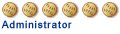
- Posts: 15566
- Joined: Fri Sep 21, 2007 10:34 am
- Location: A changed 19th-century America
- Contact:
Let me ask you this Codgers: in your root PEBA.lg directory, do you see files with .bak extensions? So for instance, do you see two copies of "World" - one with .bak extension and one with .dat?
Another question: can you tell me at what point the load crashes on you? What does the game say it's loading at the moment of the crash?
EDIT: Additional question... what extraction program are you using?
Another question: can you tell me at what point the load crashes on you? What does the game say it's loading at the moment of the crash?
EDIT: Additional question... what extraction program are you using?
- Denny
- Hall of Famer

- Posts: 2725
- Joined: Thu Oct 25, 2007 1:19 pm
- Location: Your mom's house
OK, this is very bizarre.  I am totally bewildered now. I tried something a little different this time--I loaded the last working league file that I had from the last export (I keep a copy of all the old league files), then tried to load the new league file. It saved the old file, then got almost all the way through loading the new file (much farther than it had in the past), until it said "Finalizing"....then stopped with a new error: "Could not load game! The database is corrupt."
I am totally bewildered now. I tried something a little different this time--I loaded the last working league file that I had from the last export (I keep a copy of all the old league files), then tried to load the new league file. It saved the old file, then got almost all the way through loading the new file (much farther than it had in the past), until it said "Finalizing"....then stopped with a new error: "Could not load game! The database is corrupt."
No .bak files in my directory, nor is there a second .lg file buried inside the outer .lg file (I had already been looking through ootpdevelopments.com myself--great minds, heh ).
).
I will do a search on this new error message and see what can be found.
No .bak files in my directory, nor is there a second .lg file buried inside the outer .lg file (I had already been looking through ootpdevelopments.com myself--great minds, heh
I will do a search on this new error message and see what can be found.
- John
- Site Admin
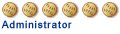
- Posts: 15566
- Joined: Fri Sep 21, 2007 10:34 am
- Location: A changed 19th-century America
- Contact:
I would definitely recommend posting a thread in the tech forum. This seems to be a long outstanding problem that's never been solved. In one case I read about a 40-team league where just one owner was having this problem while the other 39 were doing great. Maybe you'll have a bit more luck.
In the meantime, here are a few posts that offered "pseudo-solutions":
http://www.ootpdevelopments.com/board/s ... ostcount=2
http://www.ootpdevelopments.com/board/s ... ostcount=6
http://www.ootpdevelopments.com/board/s ... stcount=12
http://www.ootpdevelopments.com/board/s ... ostcount=6
One thing I would say is, rather than deleting anything (as at least one of these posts suggest), try renaming files.
Do you remember where the original crash was occurring in the loading process? And do you usually import from within the game or download the file from the website (and if the latter, what extraction program do you use)?
In the meantime, here are a few posts that offered "pseudo-solutions":
http://www.ootpdevelopments.com/board/s ... ostcount=2
http://www.ootpdevelopments.com/board/s ... ostcount=6
http://www.ootpdevelopments.com/board/s ... stcount=12
http://www.ootpdevelopments.com/board/s ... ostcount=6
One thing I would say is, rather than deleting anything (as at least one of these posts suggest), try renaming files.
Do you remember where the original crash was occurring in the loading process? And do you usually import from within the game or download the file from the website (and if the latter, what extraction program do you use)?
- Denny
- Hall of Famer

- Posts: 2725
- Joined: Thu Oct 25, 2007 1:19 pm
- Location: Your mom's house
I think it was originally crashing during the "Names" portion of the load, at around 12% or so (maybe 18%, I can't remember for certain). I was trying it again to verify exactly where the craash was happening when it gave me this different error.
I've always just downloaded the league file in the past and unzipped it with StuffIt Expander, the Mac analogue to WinZip, after renaming the previous PEBA.lg file to PEBA yymmdd.lg (so I have all the old copies of the file). We'll see how this in-game download goes (currently at 4% complete ).
).
I've always just downloaded the league file in the past and unzipped it with StuffIt Expander, the Mac analogue to WinZip, after renaming the previous PEBA.lg file to PEBA yymmdd.lg (so I have all the old copies of the file). We'll see how this in-game download goes (currently at 4% complete
- John
- Site Admin
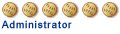
- Posts: 15566
- Joined: Fri Sep 21, 2007 10:34 am
- Location: A changed 19th-century America
- Contact:
In general I recommend importing new files through the game. Hopefully this will work for you. I'll be interested to hear your results when you finally finish your download.
In the meantime I'll again recommend posting a thread on the tech forum. Getting this issue back in front of the developer would be a good idea, since it seems to be something that's been plaguing people for quite awhile.
In the meantime I'll again recommend posting a thread on the tech forum. Getting this issue back in front of the developer would be a good idea, since it seems to be something that's been plaguing people for quite awhile.
- Denny
- Hall of Famer

- Posts: 2725
- Joined: Thu Oct 25, 2007 1:19 pm
- Location: Your mom's house
Well, importing in the game did not work either.  It stuck for a very long time (an hour at least) at 16% completed, and then later when I checked there was an error message saying simply that it had failed.
It stuck for a very long time (an hour at least) at 16% completed, and then later when I checked there was an error message saying simply that it had failed.
I may post a message in the tech forum tomorrow, but right now I am leaning towards just giving up and waiting for the next file on Thursday (as far as I know none of my teams require any roster moves, and I don't think I have anyone on the DFA list); if I'm still having problems then, there's plenty of time to get them ironed out before the next sim.
Thanks for all your assistance thus far.
I may post a message in the tech forum tomorrow, but right now I am leaning towards just giving up and waiting for the next file on Thursday (as far as I know none of my teams require any roster moves, and I don't think I have anyone on the DFA list); if I'm still having problems then, there's plenty of time to get them ironed out before the next sim.
Thanks for all your assistance thus far.
- John
- Site Admin
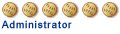
- Posts: 15566
- Joined: Fri Sep 21, 2007 10:34 am
- Location: A changed 19th-century America
- Contact:
Before we give up I have one more thing for you to try. I've uploaded a 3 MB file to our server with four .dat files that weren't part of Monday night's export. One of them is Names.dat, which is where you thought you were having your original crash. What I'd like you to do is make backups of these four files in your league directory, then copy just Names.dat over from this archive (overwriting your current copy). If that doesn't work, copy the remaining three .dat files from the archive over your current ones and try again. If that doesn't work, delete these four .dat files and restore from your backups... we'll have to try something else.
I've posted a thread in the OOTP tech forum on your problem. Hopefully it'll generate some traffic. If you have anything you'd like to add in there, feel free to do so.
I've posted a thread in the OOTP tech forum on your problem. Hopefully it'll generate some traffic. If you have anything you'd like to add in there, feel free to do so.
- Denny
- Hall of Famer

- Posts: 2725
- Joined: Thu Oct 25, 2007 1:19 pm
- Location: Your mom's house
It worked!!!!! It's a Christmas miracle!!!Borealis - Commissioner wrote:Before we give up I have one more thing for you to try. I've uploaded a 3 MB file to our server with four .dat files that weren't part of Monday night's export. One of them is Names.dat, which is where you thought you were having your original crash. What I'd like you to do is make backups of these four files in your league directory, then copy just Names.dat over from this archive (overwriting your current copy).
I bet this is what happened--because I was just opening the downloaded file as a brand new .lg file each time, it didn't have the necessary .dat files from previous iterations. Of course! I bet this also explains why various players' faces will disappear from one sim to the next.
So in the future, I'll just have to copy all the downloaded files into my EXISTING .lg file, right? Then I have all the old files plus any new ones that showed up in the latest download.
Thanks so much--a genuine metric ton--for all your help getting the Codgers back up and running!
- John
- Site Admin
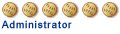
- Posts: 15566
- Joined: Fri Sep 21, 2007 10:34 am
- Location: A changed 19th-century America
- Contact:
Outstanding news! In the future, yes, if you're going to download the file straight from the website you should extract its contents into your existing PEBA.lg folder (overwriting any files that were there). However, my recommendation for most owners is to import the file from within the game. That insures that everything gets put in its proper place. You can do it from your Manager --> Home Page menu. The first link at the upper-left is the one you want: "Check for updated League Files".
Your situation is a bit different because you have dial-up at home. If you can use your high-speed work connection to download the file off the website and then take it home and extract it's contents to your PEBA.lg folder, then I'd say go ahead and do it that way.
Regarding the league file size, I haven't gotten a ton of help from the OOTP forums. However, I have an idea I may try implementing for tonight's update that would create two versions of the file: a regular one (that will still be large) and a "lite" version with almost everything stripped out. People wanting the lite version would have to download it from the website. People importing through the game will get the full version. Because the lite version will include no pictures, I'd have to post picture packs 2-3 times a season with all the updated photos since the last pack. It'll be a bit o' work, but it would at least give people another option.
Your situation is a bit different because you have dial-up at home. If you can use your high-speed work connection to download the file off the website and then take it home and extract it's contents to your PEBA.lg folder, then I'd say go ahead and do it that way.
Regarding the league file size, I haven't gotten a ton of help from the OOTP forums. However, I have an idea I may try implementing for tonight's update that would create two versions of the file: a regular one (that will still be large) and a "lite" version with almost everything stripped out. People wanting the lite version would have to download it from the website. People importing through the game will get the full version. Because the lite version will include no pictures, I'd have to post picture packs 2-3 times a season with all the updated photos since the last pack. It'll be a bit o' work, but it would at least give people another option.