Could not open a connection to the FTP server
-
Jim
Could not open a connection to the FTP server
I just got an "Could not open a connection to the FTP server" error when trying to load online league file. I had the same thing about an hour ago. I'll keep trying every once in a while. Anyone else having trouble?
-
James Bowman
Re: Could not open a connection to the FTP server
Hey Jim,
The download from the website (out-of-game) seems to be working. Perhaps you could try it that way. Is this the first time you've tried to import from within OOTP X?
The download from the website (out-of-game) seems to be working. Perhaps you could try it that way. Is this the first time you've tried to import from within OOTP X?
-
Jim
Re: Could not open a connection to the FTP server
Let me give that a try.Statesmen wrote:Hey Jim,
The download from the website (out-of-game) seems to be working. Perhaps you could try it that way.
No, I had no problem with the prior updates.Statesmen wrote: Is this the first time you've tried to import from within OOTP X?
- Hitmen
- Hall of Famer

- Posts: 2893
- Joined: Fri Dec 28, 2007 2:34 pm
- Location: Chicago, IL
Re: Could not open a connection to the FTP server
I've been messing around with an older version of the file to see if I could fix my 2x Gerald Francis issue, but now I am having this same issue. I can't update the file in game any longer.Cliff Hangers wrote:I just got an "Could not open a connection to the FTP server" error when trying to load online league file. I had the same thing about an hour ago. I'll keep trying every once in a while. Anyone else having trouble?
Michael Czosnyka
Current PEBA Board Member
Current - New Jersey Hitmen 2011 - 2023; 2024-2033 AI lead, 2034+
Former - Madison Malts (f.k.a. Canton Longshoremen) 2029 - 2033
Attending PEBAholics Anonymous meetings since 09/22/2009
Current PEBA Board Member
Current - New Jersey Hitmen 2011 - 2023; 2024-2033 AI lead, 2034+
Former - Madison Malts (f.k.a. Canton Longshoremen) 2029 - 2033
Attending PEBAholics Anonymous meetings since 09/22/2009
- John
- Site Admin
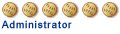
- Posts: 15566
- Joined: Fri Sep 21, 2007 10:34 am
- Location: A changed 19th-century America
- Contact:
Re: Could not open a connection to the FTP server
Since I know the majority of the league has successfully updated in game, I'm guessing this must be a temporary thing that just the two of your are experiencing. I'd suggest following Jon's suggestion and manually downloading/installing the league file for the homepage. My guess is that the in-game download will start working for you again after our next sim. If it doesn't, we'll see about looking into it further.
John Rodriguez
Hard at work...
Hard at work...
- Borealis
- Hall of Famer

- Posts: 8450
- Joined: Tue Sep 22, 2009 9:27 pm
- Location: San Francisco
Re: Could not open a connection to the FTP server
Interestingly enough I've not had a problem with PEBA, but my other online league I have, each of the last two sims. Each time when I tried a second time (shortly after the first) it worked. Jim have you experienced that with the EAB as well?
Michael Topham, President Golden Entertainment & President-CEO of the Aurora Borealis

2019, 2021, 2022, 2023 PEBA Champions

2019, 2021, 2022, 2023 PEBA Champions
- Matt
- VIP
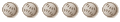
- Posts: 6453
- Joined: Thu Oct 25, 2007 1:21 pm
Re: Could not open a connection to the FTP server
I had only one issue along these lines, and it has resolved itself.
In between sims I bought a new laptop. I had already exported my moves and when I loaded the game on the new laptop, I installed the file and tried to import my moves. No dice. Started from scratch and still no dice. Had the latest file, but it wouldn't import the moves. So I had to wait for the next sim, which downloaded perfectly in game. And now I am also able to import my moves if need be, I tested that. No clue as to why it wouldn't before, and not sure if any of this information is pertinent.
In between sims I bought a new laptop. I had already exported my moves and when I loaded the game on the new laptop, I installed the file and tried to import my moves. No dice. Started from scratch and still no dice. Had the latest file, but it wouldn't import the moves. So I had to wait for the next sim, which downloaded perfectly in game. And now I am also able to import my moves if need be, I tested that. No clue as to why it wouldn't before, and not sure if any of this information is pertinent.
-
Jim
Could not open a connection to the FTP server
No trouble there.Borealis wrote:Jim have you experienced that with the EAB as well?
Get the same error after downloading the league file. Strange thing is that I can export via FTP without a problem. Something strange in that I can't get the league update via FTP but can export successfully.
Oh, I see in the FTP options that the user-names are different for downloads and uploads. Strange that it's working for most other users, but just not for two of us.
- Mike Dunn
- Hall of Famer

- Posts: 2744
- Joined: Mon Jan 26, 2009 5:23 pm
Re: Could not open a connection to the FTP server
FWIW, I had this same error msg last (Friday) night. As a new owner, I had dl'd the league file yesterday out of game, but then tried the update in game to make sure I had the latest. The 'cannot open server' msg resulted, rather than the 'no new league file' message I'd have expected. I have since exported based solely on the original download, so I hope that was okay.
Mike Dunn
Former GM, Niihama-Shi Ghosts (2011-2019)
Record (9 seasons): 662-634
Division Titles: 1
Playoff Appearances: 3
Neo Tokyo Cup Appearances: 1
LRS Championships: 0
Former GM, Niihama-Shi Ghosts (2011-2019)
Record (9 seasons): 662-634
Division Titles: 1
Playoff Appearances: 3
Neo Tokyo Cup Appearances: 1
LRS Championships: 0
- John
- Site Admin
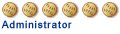
- Posts: 15566
- Joined: Fri Sep 21, 2007 10:34 am
- Location: A changed 19th-century America
- Contact:
Re: Could not open a connection to the FTP server
PROBLEM FIXED
I discovered what was causing this problem, and it has been fixed. You may now resume downloading in-game normally.John Rodriguez
Hard at work...
Hard at work...
-
Jim
Re: Could not open a connection to the FTP server
Thanks John, Your Grrrrreeeat!PEBA Commissioner wrote:PROBLEM FIXEDI discovered what was causing this problem, and it has been fixed.
Everything fine on my end now. Back to business as normal.