I'm not sure how many of you are interested in watching the replays, or have had the chance to experiment with your park's ball location and picture coordinates yet, but as John mentioned in a previous email, he's gratefully willing to input these for us.
As a solo player, I am generally the type that enjoys playing out all of my games. As such, I am greatly looking forward to the replays. I think accurate ball locations and picture coordinates will really add a lot of depth to the replays.
I took the time in my solo league to do this for each of my stadiums, so I think I've got a pretty good handle on getting these realistically accurate.
I thought I'd take some time to share my findings, and give a little tutorial for those of you that are also interested in coming up with these coordinates on your own.
I'd be willing to take on these tasks for those of you that may be having trouble with it, or do not have the time to tinker with them. So just post here that you'd like your park configured and I'll get to them on a first-come first-serve basis when time permits.
Many thanks, again, to John for taking the time to implement these for our enjoyment!
Ball location and Player Coordinates Project
-
James Bowman
Picture Coordinates Tips:
Don’t be afraid if the coordinates appear to be overlapping while setting them up. The ratio of the player picture icons to the stadium photo are not the same as they will be in-game.
(See Moultrie Park below)
This shot was taken from the editing screen.

This shot was taken from the an in-game screen.

Notice how the players are much more spread out during games, even though they appear crunched up while editing.
These are all about feel, and really, there is no right or wrong. Unfortunately, you might have to bounce back and forth between an actual game, and the editor, to see how your changes panned out. You can drag and drop these, and input the coordinates when you’re close for more accuracy.
Ball location tips:
This appears a daunting task at first glance, but it really is quite simple.
Each possible ball location has a an acronym associated with it. Once you know what these mean, time becomes the only barrier. Again, here you can drag and drop these, and manually type in the coordinates for more accuracy.
In short, the numbers correspond to the number assigned to positions used in traditional baseball scoring.
P=1
C=2
1B=3
2B=4
3B=5
SS=6
LF=7
CF=8
RF=9
Examples of acronyms:
HP = home plate
78XD = Warning track between LF and CF
25F = Foul ball between Catcher and 3B.
4M = 2B up the middle
1L = 1B down the line
WC = Center field wall
(See Moultrie Park Below for reference)


Well, I suppose thats it, if I can think of anything else, I'll be sure to add it in.
Let me know if you need any help, or if you are interested in having these done for you.
Also, the let me know if you've done them yourself and passed them on to John! I'll keep an updated list of stadiums that are finished. :)
EDIT: Sorry these photos are so small. It's the first time I've used ImageShack. If anybody knows how to make them larger after clicking the links, or larger in the thread, please let me know! I used the recommended resolutions for website/forums.
Don’t be afraid if the coordinates appear to be overlapping while setting them up. The ratio of the player picture icons to the stadium photo are not the same as they will be in-game.
(See Moultrie Park below)
This shot was taken from the editing screen.

This shot was taken from the an in-game screen.

Notice how the players are much more spread out during games, even though they appear crunched up while editing.
These are all about feel, and really, there is no right or wrong. Unfortunately, you might have to bounce back and forth between an actual game, and the editor, to see how your changes panned out. You can drag and drop these, and input the coordinates when you’re close for more accuracy.
Ball location tips:
This appears a daunting task at first glance, but it really is quite simple.
Each possible ball location has a an acronym associated with it. Once you know what these mean, time becomes the only barrier. Again, here you can drag and drop these, and manually type in the coordinates for more accuracy.
In short, the numbers correspond to the number assigned to positions used in traditional baseball scoring.
P=1
C=2
1B=3
2B=4
3B=5
SS=6
LF=7
CF=8
RF=9
Examples of acronyms:
HP = home plate
78XD = Warning track between LF and CF
25F = Foul ball between Catcher and 3B.
4M = 2B up the middle
1L = 1B down the line
WC = Center field wall
(See Moultrie Park Below for reference)


Well, I suppose thats it, if I can think of anything else, I'll be sure to add it in.
Let me know if you need any help, or if you are interested in having these done for you.
Also, the let me know if you've done them yourself and passed them on to John! I'll keep an updated list of stadiums that are finished. :)
EDIT: Sorry these photos are so small. It's the first time I've used ImageShack. If anybody knows how to make them larger after clicking the links, or larger in the thread, please let me know! I used the recommended resolutions for website/forums.
Last edited by James Bowman on Thu Oct 30, 2008 4:13 am, edited 2 times in total.
-
James Bowman
- John
- Site Admin
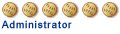
- Posts: 15566
- Joined: Fri Sep 21, 2007 10:34 am
- Location: A changed 19th-century America
- Contact:
My thanks go out to Jon for the extremely helpful post and the extremely generous offer to help out owners with setting up their coordinates. I completely agree: accurate photo and ball flight locations really enhance the replays. And I find watching the replays to be a blast. I've taken to hiding my scores and working my way through my game replays from earliest to latest. Once the regular season starts and I have a little more time I intend to start watching other teams' replays as well.
Jon, you can mark the Borealis down as having their photo and ball flight coordinates done. For the rest of you, if you enjoy watching replays then this is definitely something to look into. It really helps the immersion!
Jon, you can mark the Borealis down as having their photo and ball flight coordinates done. For the rest of you, if you enjoy watching replays then this is definitely something to look into. It really helps the immersion!
- John
- Site Admin
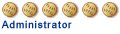
- Posts: 15566
- Joined: Fri Sep 21, 2007 10:34 am
- Location: A changed 19th-century America
- Contact:
Thanks to Jon's efforts we now have correct ball locations and improved player picture locations for these teams: Fargo, Gloucester and New Jersey. Replays from these team's home parks will feature accurate ball flight. Huge thanks to Jon for taking the time to get these coordinates.
With the regular season upon us, now is the perfect time to check out the new game replay feature if you haven't already. It's one of the neatest new features in OOTP 9. And if you want to pitch in and help Jon out be determining ball location coordinates for your team, that'd be much appreciated.
With the regular season upon us, now is the perfect time to check out the new game replay feature if you haven't already. It's one of the neatest new features in OOTP 9. And if you want to pitch in and help Jon out be determining ball location coordinates for your team, that'd be much appreciated.
- John
- Site Admin
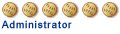
- Posts: 15566
- Joined: Fri Sep 21, 2007 10:34 am
- Location: A changed 19th-century America
- Contact:
If you check your game replays you'll notice that they all have proper photo locations and ball coordinates. That's right: every single team has working replays thanks to Jon's tireless efforts. Whether you watch game replays or not, give the man a round of thanks. Believe me when I say: that's a lot of work!
I for one appreciate it greatly; I'm loving the new replay feature, and having accurate coordinates makes it 10x more immersive. This evening I intend to go through my team's replays one by one. I've got the "Hide Scores" feature ticked, so I still don't know how my team performed last sim!
I for one appreciate it greatly; I'm loving the new replay feature, and having accurate coordinates makes it 10x more immersive. This evening I intend to go through my team's replays one by one. I've got the "Hide Scores" feature ticked, so I still don't know how my team performed last sim!
-
James Bowman
A couple things to keep in mind:
Some parks have different Day and Night photos, so they'll only be accurate for your night games (I figured there would be more of those).
Sometimes the ball location engine in-game is inconsistent with the play-by-play, but they are rare occasions.
Some of us have ballpark photos that have parts of the field cut off, and I tried to adjust the ball locations accordingly.
Enjoy!
Some parks have different Day and Night photos, so they'll only be accurate for your night games (I figured there would be more of those).
Sometimes the ball location engine in-game is inconsistent with the play-by-play, but they are rare occasions.
Some of us have ballpark photos that have parts of the field cut off, and I tried to adjust the ball locations accordingly.
I'd also suggest covering the top right corner of the screen, where it indicates the active manager, because it shows your team's record right below it. :)Borealis - Commissioner wrote:I've got the "Hide Scores" feature ticked, so I still don't know how my team performed last sim!
Enjoy!
-
Sandgnats (Bill)
- Denny
- Hall of Famer

- Posts: 2725
- Joined: Thu Oct 25, 2007 1:19 pm
- Location: Your mom's house